New Features in StaffPro 5.4

StaffPro has long been one of the most comprehensive solutions for branch resource management. Version 5.4 continues the tradition with several important new features.
- Rotational Scheduling makes it simple to repeat schedule rotations.
- Spot Staff Coverage Requests extends StaffPro's float management and scheduling to better support on demand coverage needs.
- Batch Break Scheduling lets you easily schedule similar breaks for multiple employees on multiple days.
- Call Center Forecasting has been added to StaffPro's branch forecasting and scheduling.
- Email Notifications have been expanded and made more flexible.
- Forms Automation has been enhanced to provide better integration and scheduling.
Schedule Rotation
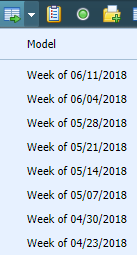
Several StaffPro clients provided feedback that they tend to schedule on a rotation that spans several weeks, so having only one Model schedule was creating extra work because of the number of modifications needed each week. We listened and the result is the addition of rotational scheduling as part of StaffPro's Scheduling Module.
The feature is simple to use. When a new Calendar schedule week is first requested StaffPro still makes a copy of the current Model schedule. However, the Copy to Calendar tool button now shows a drop-down list that includes Model and the last 8 weeks of Calendar schedules. Selecting a previous Calendar week copies it over the current week, so that becomes the starting point for any modifications.
Spot Coverage
StaffPro has included sophisticated float management with automated scheduling for many years. One situation that was harder to handle is when the need is sudden, such as an employee calling out sick. In this case all designated float personnel may already be assigned. Spot requests are designed to facilitate requesting coverage for short term sudden needs.
The StaffPro Schedule page now includes a new Spot Request tool button next to the Float Request tool button. The request form is similar to standard float requests except that coverage can only be requested for a single day. Once submitted, a pending spot coverage request appears as a solid bar on the Schedule page for the date of the request.
There are differences between regular and spot request in terms of how StaffPro fulfills them. First, StaffPro does not automatically assign coverage for a spot request. Coverage must be assigned by someone with access to the Float Management page. On the Float Management page, spot requests are accessed as a special float pool that is available regardless of what (or if) other pools have been defined. The third difference is that when assigning coverage StaffPro provides a list of all employees, not just float employees. The float manager can then assign any employee and, if email notification is enabled, send an email to the assigned employee.
Batch Breaks
Scheduling breaks and lunches can be tedious, particularly for short breaks of less than 30 minutes. Batch breaks provides a new more efficient way to schedule breaks, lunches, meetings and other short absences.
The feature begins with two new kinds of Work Types you can define: Time Off (incl) and Time Off (excl). Included/Excluded controls whether the break is included in the daily and weekly total scheduled hours total or not. Existing time exceptions remain, but are now named Time Exceptions (days). Multiple Time Off work types can be defined for breaks, lunches, meetings, training, etc.
Accessing the feature is done by clicking a new tool button labeled Employee Break Schedules. This will display a dialog with three sections: 1) A list of branch employees. 2) The days of the currently selected week. 3) Times in 15 minute increments. You can then check multiple employees, multiple days and multiple times to create breaks longer than 15 minutes. That specific employee/day/time set can be saved, which clears the settings and lets you create another set. The dialog also has a Remove mode to delete the break definitions. If batch breaks are defined in a Model schedule they are carried forward into new Calendar schedules. When defined in a Calendar schedule they apply only to that week.
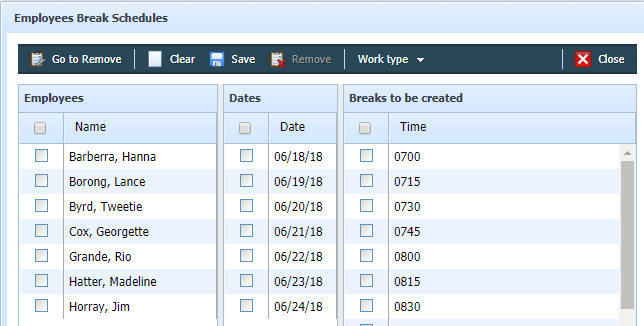
Call Center Forecasting
Forecasting is the art of gathering data, analyzing the overhead impact, then extrapolating to a staffing forecast. There are differences between the way call data and transactional data should be analyzed. StaffPro v5.4 has been enhanced to accommodate these differences to produce baseline staff forecasts for call centers. The enhancements allow flexible configuration to tune how call data is processed, weighted and forecast.
There are several benefits to using StaffPro for call center forecasting.
- As a now standard capability in StaffPro, the call center simply counts as one more location in the subscription. There is not a new application to install or pay for.
- The capability is fully integrated into StaffPro, so menus, security, reports, dashboard analytics, etc. are all immediately available.
- For on-premise implementations of StaffPro the call center can be set up as a separate organization within a single instance of StaffPro. That means the call center can manage its staff, locations, formulas, menus, permissions and so on independently from the branches. For IT there is still just one instance of StaffPro to support.
- As always, StaffPro can include multiple services such as cash, video teller, account maintenance and more into a baseline forecast. Remember that unlimited interfaces at any time are included with the subscription.
- StaffPro can apply different forecasting formulas to different groups of agents such as general custer service, lending, online, etc.
Email Notifications
StaffPro has included email notification for several versions. Version 5.4 takes it to a higher level of sophistication. Emails for different concerns (such as Branch Schedules and Float Assignments) can be scheduled independently, allowing institutions to keep their users and employees up-to-date on operation-critical notifications on a recurring time-table that makes sense for them.
StaffPro Email Notifications now support the ability to send customized emails to various segments within an organization. This means managers can type up a message, select their target segments (such as specific regions, areas, or branches), and send that message to the employees within the target segment - all from a simple page within StaffPro. This greatly improves the time it takes managers to convey important information to the people that need it.
Forms Automation
StaffPro Forms, included in the Process Automation Module, receives improved post-processing capability in version 5.4. Forms enable institutions to build custom workflows by coupling customizable form fields with customizable pre and post processes and then organizing these into forms and folders. These post-processes, which happen when a user submits a form, have been enhanced to allow browser-based post-processes as well as chaining together of multiple processes.
For example, a bank or credit union may want to capture branch teller activities that are not tracked by their core system in order to improve staffing level decisions. This may include capturing activities such as preparing and breaking down cash shipments, employee coaching, or balancing cash. A form can easily be created to allow authorized users to enter the employeeid and specific activity (both from a pre-populated list), as well as the activity start and end time. When the form is submitted, a post-process is executed and the selected activity is saved. Once saved, it can be viewed in graph or report form by scheduling managers to determine what staffing level changes need to be made, if any.
Upgrades Included
If your institution is an existing on-premise Staffpro client, both the upgrade and the effort to implement it are included in the subscription. Just contact Point Enterprises to schedule the upgrade. StaffPro Sky is upgraded automatically.
If you have been considering StaffPro and seen a recent presentation, this is more of what you could be taking advantage of. Join us!