Branch and Teller Float Management in StaffPro

Float staff scheduling and management for tellers, platform and universal employees are built into the StaffPro Branch Resource Management system. Its features are designed so that most of the work is performed automatically by StaffPro. Float managers get a comprehensive view of schedules and employees, with complete control when needed.
Banks and Credit Unions (FIs) use a wide variety of strategies concerning float staff, both across institutions and within the same institution. StaffPro uses a layered approach to provide flexibility to meet overall strategy and needs within individual markets.
The first step is to define Schedule Pools. You can define as many pools as makes sense for the institution and its markets. An area with a few branches may have just one pool, while an urban area with a concentration of branches will have several pools. Many FIs assign and fund float staff by area or region, so the schedule pools can mirror this organization.
Second, schedule pools are assigned to branches. StaffPro applies a useful concept to branch assignment. Each branch can have none, one or up to three pools assigned. The pools are treated as primary, secondary and tertiary relative to the branch they are assigned to. StaffPro will try to fill a request first from the branch's primary pool, the secondary pool if needed and ultimately from a tertiary pool if defined. This means that overlapping pools can be created to support each other.
Float employees are assigned to a pool. An employee can be assigned to a single pool or no pool at all. The hours an employee can possibly work (base hours) must be defined in order for StaffPro to create accurate schedules. It is also possible to limit which locations an employee can be assigned to, or the employee profile can be set to "any location". StaffPro also supports optionally assigning specific skills, with preferences, to an employee.
Branch supervisors or managers request float staff from the StaffPro branch schedule page. This is convenient because the branch can request a floater on the same screen immediately after setting the time off for the employee being replaced. Requests can be for one day or a date range, with a start and end time. As with the employees, StaffPro supports optionally requesting a specific skill when making a float request.
StaffPro evaluates the possible float staff to assign. Each potential employee is scored on several criteria and the one with the highest score is assigned. One of the criteria is that StaffPro tries to return employees back to branches they have worked at previously whenever possible. The user making the request is informed immediately that the request is filled (or not), and which employee is assigned. The branch schedule then includes the float employee for the days assigned. StaffPro can be configured to email schedules to the float employees.
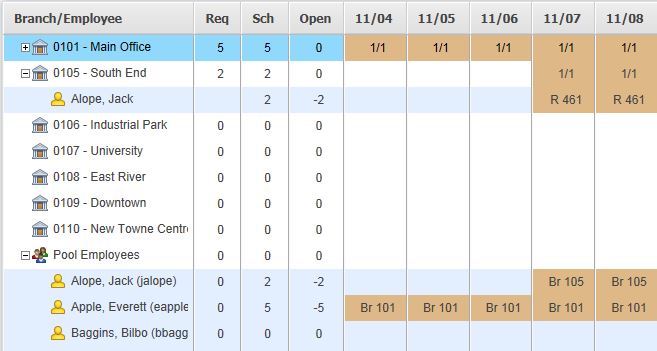
Float managers have a special page that shows a rolling two week window for a selected pool. The page shows all branches associated with the pool, the requests and whether each request was filled. Expanding a branch node displays the specific employees assigned. At the bottom of the page is a list of all employees assigned to the pool, showing the branches they are assigned to. The Float Management page also allows a float manager to assign a different employee to a request or delete requests.
Together, these features create an easy-to-use system that automatically schedules most requests. Float managers see immediately if scheduling is going smoothly or if there are requests that need their attention. When changes are needed managers can can take care of it with a few clicks. The result is less time and overhead for branch personnel, less time and effort for float managers, effective scheduling for float staff, and flexibility to insure the institution meets its objectives.